1/15





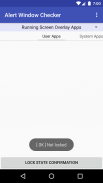



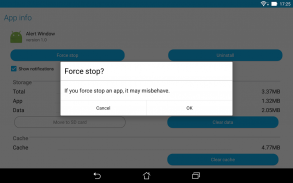
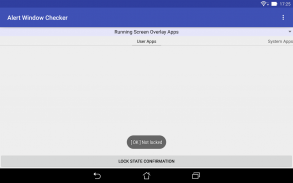
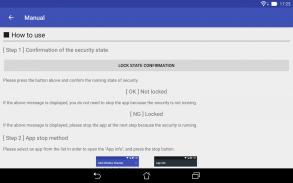
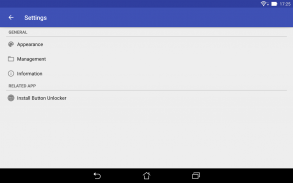





Alert Window Checker - Check S
3K+下载次数
3.5MB大小
3.6(04-02-2020)最新版本
详情评价版本信息
1/15

Alert Window Checker - Check S介绍
概述
这个应用程序将列出有一个叫做屏幕叠加应用SYSTEM_ALERT_WINDOW权限的应用程序。
如果屏幕覆盖的应用程序正在运行,可以通过Android安全出现不能按一些按钮的现象。
通过停止了在列表中显示的应用程序,就可以找到运行安全性的应用程序。
注:因为它不能自动找到阻止按钮的应用程序,请一站式确保一个
如何使用
该手册可以显示在下面的操作。
1.出现对话框时,应用程序在第一次启动,然后选择确定按钮。
2.选择在应用程序屏幕右上角的设置图标的“手动”。
安装按钮解锁
通过在同一时间与此应用程序在安装这个程序,你将能够解锁的锁定按钮不停止屏幕叠加应用。
https://play.google.com/store/apps/details?id=jp.sfapps.installbuttonunlocker
Alert Window Checker - Check S - APK信息
APK版本: 3.6程序包: jp.sfapps.alertwindowchecker名称: Alert Window Checker - Check S大小: 3.5 MB下载次数: 503版本: 3.6发布日期: 2021-03-19 00:14:03最小屏幕: SMALL支持的CPU:
程序包ID: jp.sfapps.alertwindowcheckerSHA1签名: 53:5C:65:F1:9F:91:EF:FD:F3:BA:AD:E4:CB:96:C2:E7:64:90:22:2D开发商 (CN): Souma Furusawa组织 (O): SMK本地 (L): 国家/地区 (C): JP州/市 (ST): 程序包ID: jp.sfapps.alertwindowcheckerSHA1签名: 53:5C:65:F1:9F:91:EF:FD:F3:BA:AD:E4:CB:96:C2:E7:64:90:22:2D开发商 (CN): Souma Furusawa组织 (O): SMK本地 (L): 国家/地区 (C): JP州/市 (ST):
Alert Window Checker - Check S的最新版本
3.6
4/2/2020503 下载次数3.5 MB 大小
其他版本
3.4
19/1/2019503 下载次数3 MB 大小
3.3
28/7/2018503 下载次数2.5 MB 大小


























